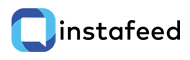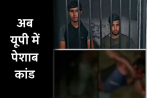ESIC releases Admit Cards for SSO Vacancies at Official Website
The ESIC has released the admit cards for SSO prelim exam to be conducted on June 11. Read further to know how to download.

The Employees' State Insurance Corporation (ESIC) has released the admit cards for the prelim exam of Social Security Officer (SSO) 2022. The candidates who have registered themselves for the exam by filling out the application form can download their admit cards from the official website.
To download the admit cards, candidates are required to visit the official website of ESIC at esic.nic.in and find the link to download the call letter or admit card. With the help of this recruitment drive, the ESIC will fill up 93 vacant openings of SSO. The phase 1 preliminary exam of ESIC SSO 2022 will be held on June 11 to hire candidates for the post of Social Security Officer (SSO).
Read More: Get a Stronger and Flexible Spine with These Workout Tips
Steps to download the Call Letter/Admit Card
- Visit the official website of the ESIC at esic.nic.in
- On the homepage, find the option "Recruitment"
- Under "Recruitment", go to the link for the call letter "Phase I Examinations for the post of SSO"
- Login by entering the details like the registration/roll number and date of birth.
- The candidate's admit card will reflect on the screen.
- Download the admit card and take out the printout for the examination.
Read More: Covid Updates: Nation reports 2,259 Fresh Cases
Examination Pattern
The exam will consist of 100 questions of 1 mark each from the areas like the English Language, Quantitative Aptitude, and Reasoning Ability. The exam will be conducted for a duration of one hour. There is a provision of negative marking as for every wrong answer 1/4th mark will get deducted.
After passing this exam, the candidate will be eligible to appear for the main examination. After clearing all the stages of the recruitment the candidate will be selected for the job.