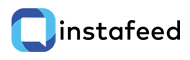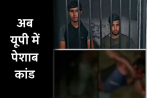28th January: Data Privacy Day, know how to stay safe on digital platforms
After the case of privacy policy of the users on whatsapp platform concern has increased these days about data security

In the digital world decked with social media and internet, anyone can easily have access to your life and privacy. In today's modern times, all important information is present in your phone, computer or laptop. Therefore every year on 28th January, Data Privacy day is celebrated so as to create awareness on how to stay safe on the internet.
Concern has increased these days about data security. After the case of privacy policy of the users on whatsapp platform and data leakage of Facebook users, people associated with social networking sites are worried. Here we are telling you some basic things, with the help of which you can secure your data.
Password protect
It is important to keep your password secure. The password acts as the first wall or barrier against hackers and other threats. In case of a password it is very important to pay attention to some things. Your password should not be easy. Nor should it be easy to guess. Therefore, do not create your password based on your phone number, birthday or in the name of family or any other family member
Double Verification
Almost all online services like email, social media etc offer double verification. When you enable the this dual verification system, you have to provide the OTP along with the password, every single time you try to log in . OTP is a security code that is automatically generated.
Most users do not enable this option. The reason is that this causes inconvenience in the login process, however, do not forget that it increases the security of your account.
Control your privacy settings
Almost every website you use saves cookies which in turn store some data about the user. However, you can delete it using this data. As far as Google is concerned, you can go to https://myactivity.google.com/myactivity . Tap on the three dots on the top on the right. Open the option to 'delete activity'. On the page that opens, you can choose to delete a day, week, month or complete Google activity data. If you want to download all your Google data then go to https://takeout.google.com.
Protect your browser
Your web browser is the main door to access the Internet. To protect your browser from hackers and other threats, here is what you have to do. For starters, install ad-blockers like AdBlock. This will protect you from unwanted advertisements. For more security, use https website if possible. Most browsers now also give you the option of private browsing. Data is not stored in them. Use it while browsing sites.
Install operating system update
Make it a regular habit to install the latest available updates for the operating system. Messages of operating system updates keep coming on your computer (Windows / Mac) and smartphone / tablet (iOS, Android) etc. They should be used for data security.
Did you know that today is Data Privacy Day? ????
— SparkUp (@SparkUpPH) January 28, 2020
Data Privacy Day is an international holiday that occurs every 28th of January with the purpose of raising awareness and promoting privacy and data protection best practices. ????#SparkUpPH #DataPrivacyDay pic.twitter.com/Y3PPU7pW7k
Keep these things in mind too
1. Change your password frequently.
2. Do not open the attachment of emails from unknown senders.
3. Do not share your password or OTP with anyone .
4. Avoid using sites like Google or Facebook to log in other sites.
5. To exit the account instead of closing the browser window, you must always log out .
6. Keep updating the app regularly on your smartphones and computer.
7. Don't forget to install anti-malware with anti-virus in your electronic devices like Laptops/ PC and mobile phones