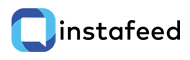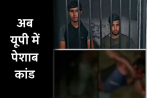UPPSC PCS Admit Card releases at uppsc.up.nic.in
The UPPSC PCS admit card for prelims exam has released on uppsc.up.nic.in.

The UPPSC PCS admit card for prelims exam has been released on the official website uppsc.up.nic.in. Candidates with successful registrations for the Uttar Pradesh Provincial Civil Service (PCS) preliminary exam 2021, can download their admit card from the official website of the Uttar Pradesh Public Service Commission (UPPSC). The preliminary exam for 2021 is scheduled to be held on October 24.
How to download Admit Card?
- Visit the official UPPSC website.
- On the home page, click on the tab “Download Admit Card”.
- Enter login credentials - Registration No., Date of Birth (DD/MM/YYYY), Gender and Enter Verification Code.
- The UPPSC 2021 admit card will appear on the screen. Click on the “Download Admit Card" button.
- Carefully check and verify all the details.
- Download UPPSC PCS admit card 2021 and take a print out for future use.
Details to Check
- Candidate’s name, registration number, roll number.
- Candidate’s Father/Husband’s Name.
- Category and Gender
- Date of Birth
- Candidate’s scanned photograph and signature
- Application Number and Centre code
- Exam shift
- Exam day guidelines
- COVID-19 guidelines
- Time of the UPPSC PCS prelims exam and the reporting time
- Exam centre address
Exam Pattern
UPPSC PCS will be conducted in MCQ mode in 31 districts across the state. Candidates who successfully clear the prelims round will have to appear for mains and then the interview round later. The prelims exams will be conducted in two shifts: 9.30 am to 11.30 am and 2.30 pm to 4.30 pm. The paper-II of the prelims exam is a qualifying paper with the minimum passing marks fixed at 33%. The marks obtained in paper-I of the exam will decide the candidate’s merit. Those who clear the prelims will be allowed to sit for the mains.