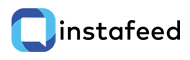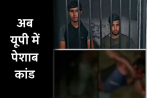ITR: Know the steps to File Income Tax Return via New Portal
Read more to know the steps to file your income tax return via e-portal.
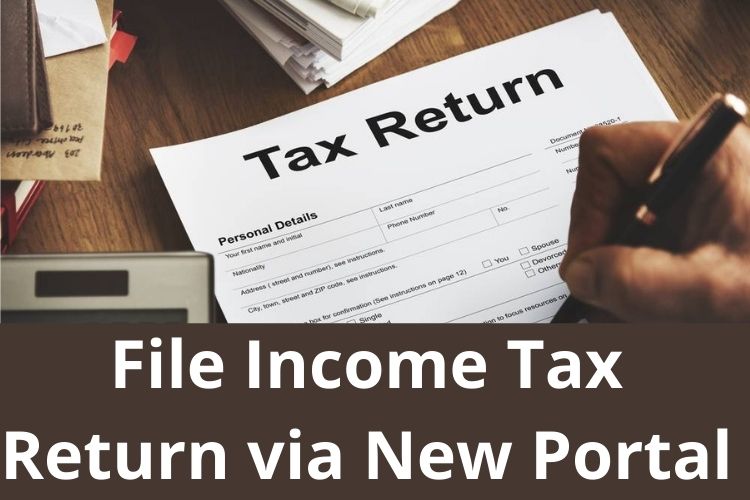
All Indian taxpayers, who have salary slab which comes under payable Income Tax, have to file their Income Tax Return December 31, 2021. The Income Tax Return (ITR) filing is to be done for Financial Year 2021-22. Earlier this year, the government launched an e-filing portal which will help the taxpayers to file their income tax returns online.
The e-portal to file income tax return online was launched on June 7. Initially, the e-filing portal system had faced several glitches as reported by users. Subsequently, the Income Tax Department had extended the deadline which was previously set on September 31.
In a statement, Central Board of Direct Taxes (CBDT) said, “The due date of furnishing of return of Income for the Assessment Year 2021-22, which was 31st July, 2021 under sub-section (1) of section 139 of the Act, as extended to 30th September, 2021 vide Circular No.9/2021 dated 20.05.2021, is hereby further extended to 31st December, 2021."
Steps to log in to the income tax e-portal
- Visit the income tax e-portal using the link https://www.incometax.gov.in/
- Select the Login Here option on the homepage.
- In the Enter Your User ID option, fill in your Permanent Account Number or PAN and then click on Continue.
- Now confirm the Secure Access Message that you have received. Click on Continue.
- Choose if you want to get the 6-digit OTP via text message or voice call. Click enter. The OTP will be valid for 15 minutes, following which you have to generate a new one. The user will have three chances to enter the right OTP.
- Enter the OTP received on your registered mobile number or email ID and then click on Login. The income tax e-filing dashboard will appear after successful verification.